Online GPS Navigation
New MapTrip Release 5.2
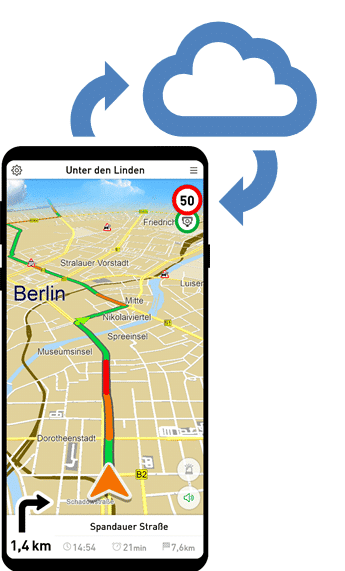
MapTrip App and SDK
MapTrip Online
MapTrip can now be operated without locally stored street maps! This makes the deployment and installation of MapTrip much easier. Only the MapTrip APK (the installation file, approx. 150MB) needs to be transferred to the device. After installing the app, MapTrip is immediately ready to use. The installation of large map data is no longer necessary.
The online operation of MapTrip also solves the time-consuming update procedure to upload new road maps. Especially for large fleets, this was time consuming task due to the large amount of data to be copied to each device. MapTrip Online always accesses the latest map data on MapTrip servers via the Internet. Updates of the map data are no longer necessary.
It is still possible to save the street maps locally on the device as a backup.
Technical background Information: Hybrid vs. Online
In the default configuration (hybrid), MapTrip requires street maps locally on the device. Normally (when the device has an internet connection to the MapTrip servers), routes are retrieved from the MapTrip servers. Only when the online connection is lost, the locally stored street maps are used for route calculation. MapTrip also uses the locally stored data for map display and address entry in the default configuration. We therefore refer to this as a hybrid mode of operation.
In online-only mode, the locally stored street maps are not needed. All street maps for address input, map display and route calculation are loaded from the servers on demand. This eliminates the need to store hundreds of megabytes or even gigabytes of data on each navigation device.
How is MapTrip Online different in use?
The only difference is in the address entry. In MapTrip Online, the street, city and house number are entered in one line. The address should be entered completely to get all search results for the correct destination.
Does the online version have the same features as the normal MapTrip?
Yes, even if MapTrip is configured for online-only operation, it has the same functions as in the normal configuration.
What happens if I drive through an area without cell phone coverage?
Usually nothing happens when driving through a dead spot. When starting the route guidance, MapTrip loads the complete route description and can therefore continue the route guidance even in dead spots. Only if the internet connection is down for a long time, no more maps can be displayed. However, this has no influence on the route guidance.
What happens if I deviate from the route in an area without cell phone coverage?
In a dead spot, MapTrip Online cannot calculate a new route at the server. In this case, the old route will continue to be displayed. As soon as the dead spot is left, a new route to the destination is calculated. If the navigation must be functional even without an online connection, MapTrip should be configured for hybrid mode, i.e. with locally stored street maps.
What happens if I want to start guidance without an Internet connection?
It is not possible to start route guidance without an Internet connection. If your GPS navigation app must be functional without an online connection, MapTrip should be configured for hybrid mode, i.e. with locally stored street maps.
How do I configure MapTrip for online-only operation?
Even before installation, the option Online maps must be activated in MapTrip Manager when creating the APK. MapTrip then does not download any street maps, but works purely online.
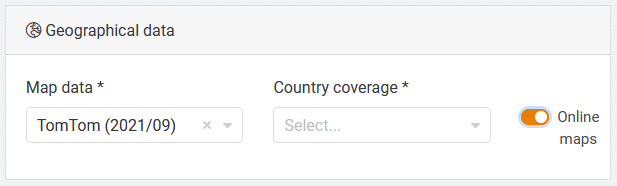
How is the data consumption?
MapTrip Online uses the Internet connection primarily to display road maps, to show traffic conditions, to download fuel prices, for traffic jam information and, of course, to calculate routes.
With a mileage of 5,000km and a usage time of 100h, a consumption of 270MB per month can be named as a rule of thumb.
By caching the road data, the data consumption decreases if a vehicle moves frequently in the same geographical area. A vehicle that always travels to new areas will have a higher data consumption.
Please make sure to use MapTrip only in conjunction with a mobile contract with sufficient inclusive data volume. Data consumption is influenced by many external factors. For example, the following factors can lead to increased data consumption: Poor GPS reception can lead to frequent rerouting. When driving in regions with dense road networks, MapTrip needs to download more map data for display.
What is better for me? Online-only operation or the standard hybrid configuration?
MapTrip Online greatly simplifies installation on a large number of devices by completely eliminating the need to install large amounts of map data. If your vehicles primarily move in areas of good cellular coverage, MapTrip Online is a very good alternative to the classic installation with minimal footprint on the device.
Map Display
App / SDK: Improved Display of Signposts
The graphical display of signposts has been improved.
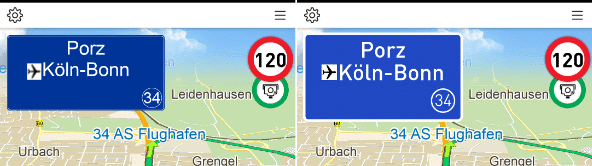
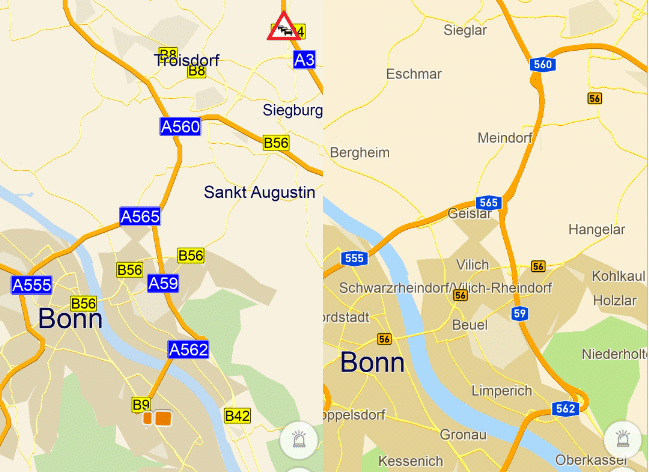
Traffic
Administration
SDK: New Information on Delay on the Route
For each route calculation, the MTA_NAV_ROUTE_STAT_DRIVE_TIME_SECONDS_AVERAGE
parameter provides the “normal” travel time. This is calculated using the statistically averaged traffic
situation. In the app, this is used to calculate the delay on the route. This should give the driver a
better estimate of the traffic situation.
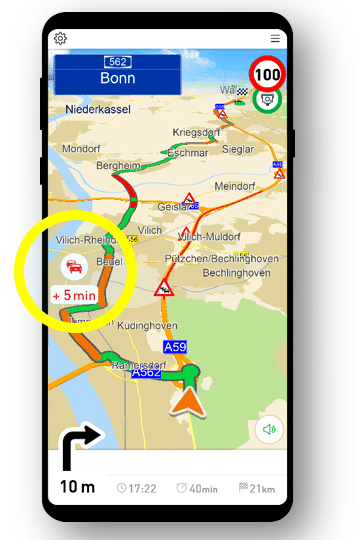
This function was still implemented in MapTrip 5.1 with the parameter
MTA_NAV_ROUTE_STAT_DRIVE_TIME_SECONDS_FREE_FLOW. The _FREE_FLOW parameter returns
the travel time on the route under ideal conditions. Our tests had shown that the function with the
new _AVERAGE parameter gives better results, which correspond better to the impression of the
traffic conditions.
Save street maps to SD card
If the navigation device has little internal memory, the road maps can be saved on the SD card if necessary.
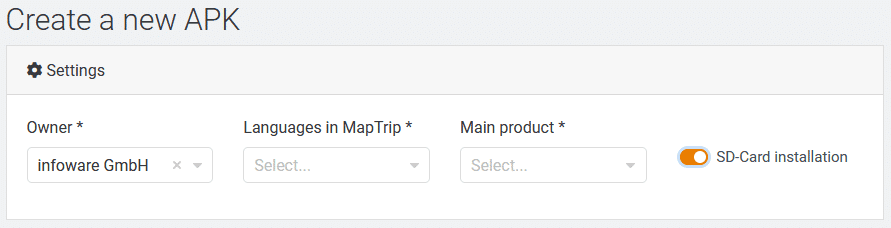
For this purpose, the option “SD card installation ” must be selected in MapTrip Manager when creating the APK.