Saving Fuel
Save fuel costs – with MapTrip Truck GPS Navigation. Find the cheapest Gas station along your route!
Fuel prices of over 2 euros per liter have unfortunately become the normal reality. For freight forwarders in particular, this poses a real threat to their existence, because no truck can drive with an empty tank. That is why it is particularly annoying in these times when you buy fuel more expensive than necessary. Wouldn’t you or your drivers prefer to find the cheapest gas station along your route and thus save fuel costs with every tank filling?
With MapTrip Truck GPS navigation you can save on fuel costs every time you fill up your tank with the integrated gas station search. It will show you the cheapest gas station along the route or near you.
Nearby gas stations are also taken into account
Sometimes the cheapest gas station is a little off the highway. Therefore, we also take into account the gas stations that can be reached by a slight detour. So you save on a tank filling compared to the highway gas station sometimes up to 20ct / liter. All you need is an internet connection.
You always have the latest fuel prices at your disposal
To do this, you must first select under Settings — General — whether you want to have the cheapest fuel prices or truck parking displayed in Companion Traffic.
If you have selected Fuel prices”, the cheapest gas station for your fuel type will be displayed on your route.
If you now click on the gas station icon in Companion Traffic at the bottom right, you will see all important information about the cheapest gas station and you can scroll your finger up the screen to see more details like last update, services (store, ATM…) and the accepted payment methods.
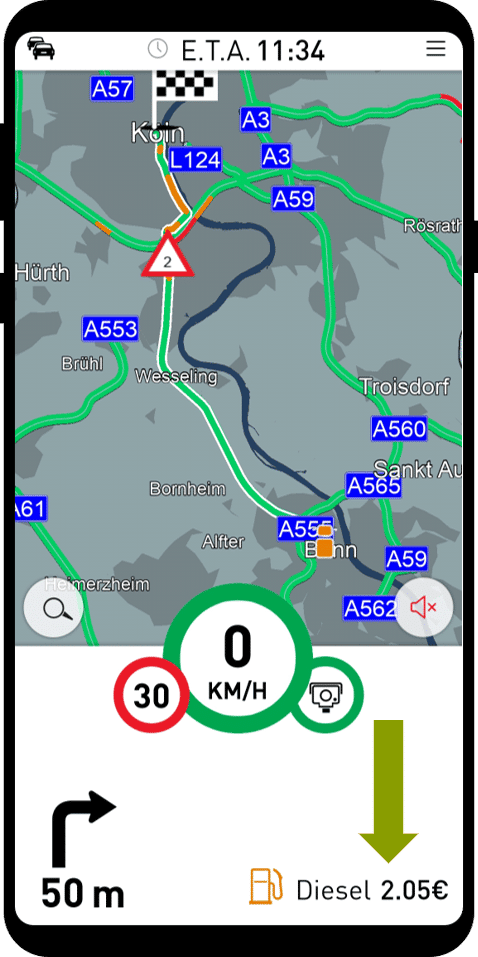
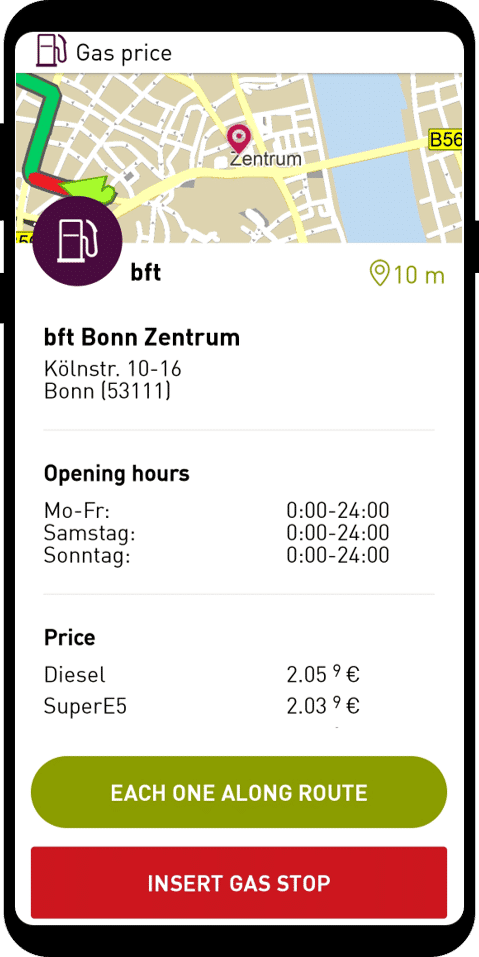
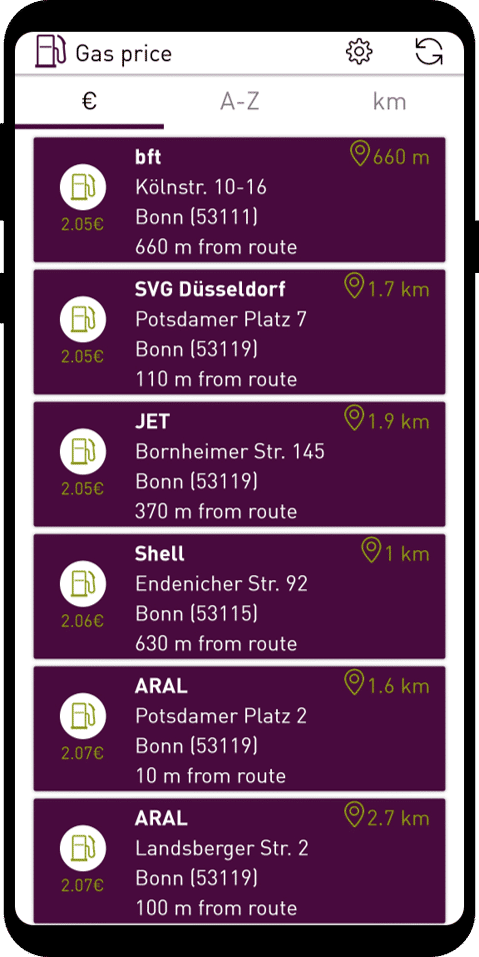
If you tap on the button “Each one along route” all gas stations along the route will be listed, which you can sort by:
- by price (€)
- alphabetically (A‑Z)
- distance (km) as the crow flies.
In the overview list you can always see how many meters off the route the gas station is located.
For each gas station the current price of the selected fuel type is displayed. The data is regularly updated in the background, so you will always find the cheapest gas station.
By tapping on the desired gas station in the overview list, you will return to the detailed view.
Insert fuel stop and save fuel costs
You can navigate directly to the selected gas station by tapping the “Insert gas stop” button.
MapTrip will then calculate how much you have saved on this fill-up.
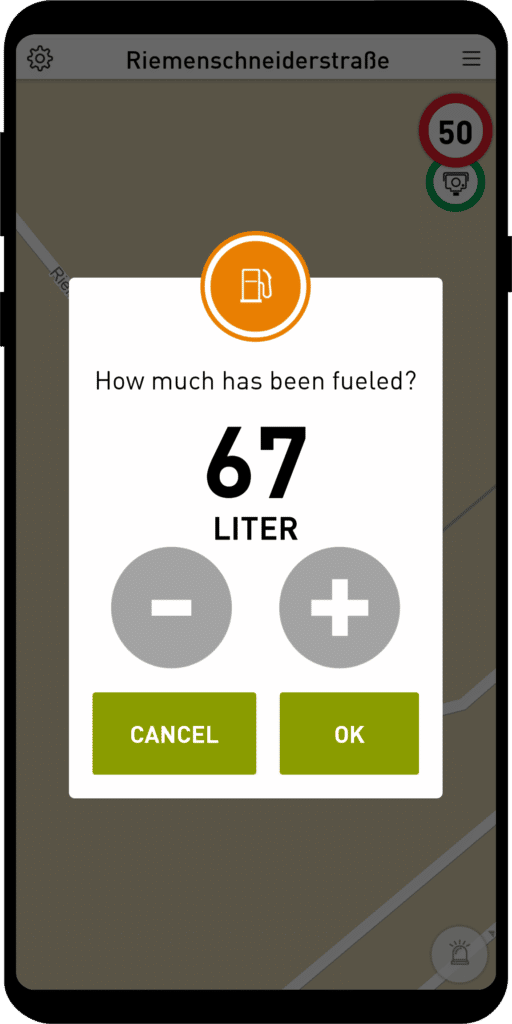
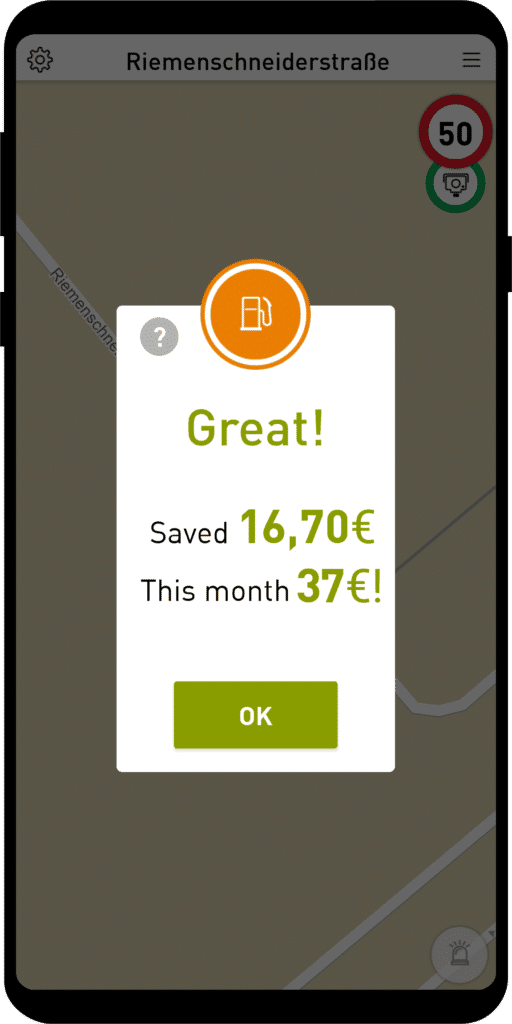
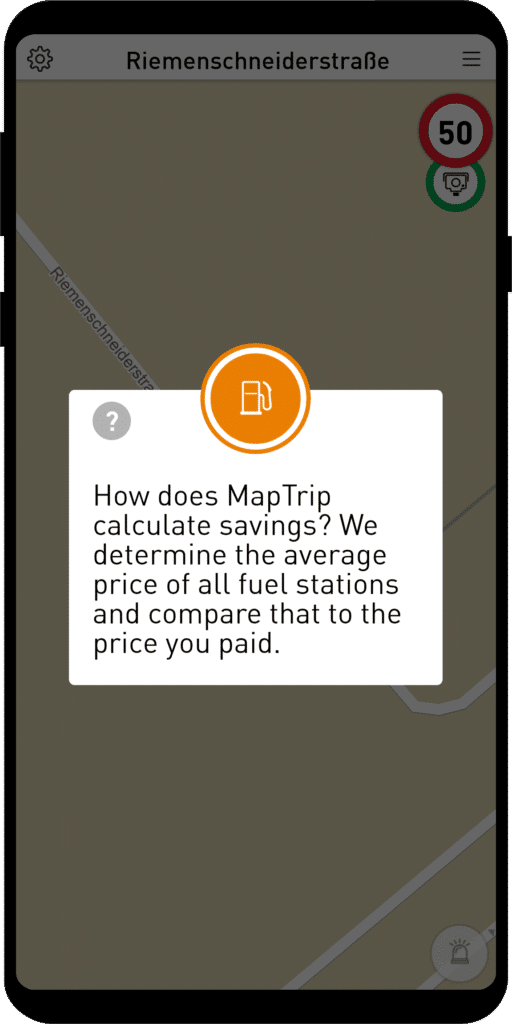
You will also get an overview of how much you have already saved this month.
Settings for the type of gasoline and payment method
You can set numerous types of gasoline, so not only diesel and what payment method the gas station should accept. We have a wide range of fleet cards listed.
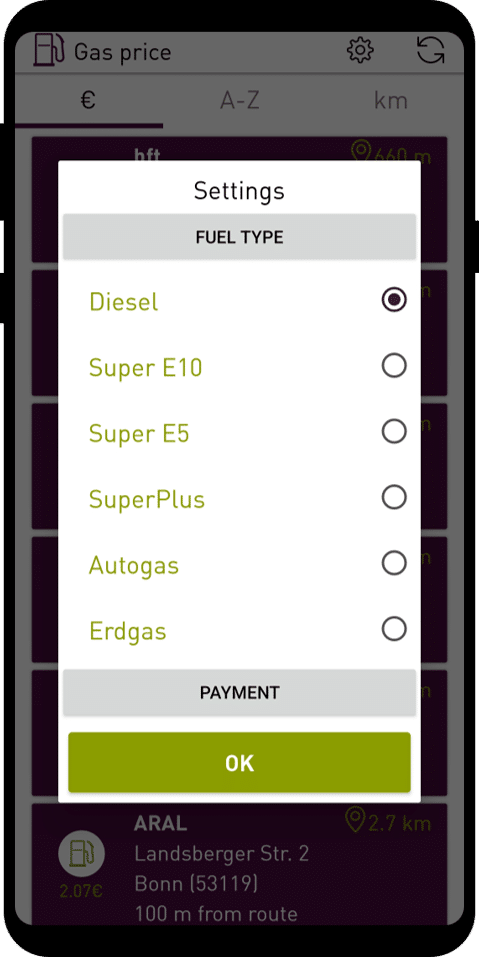
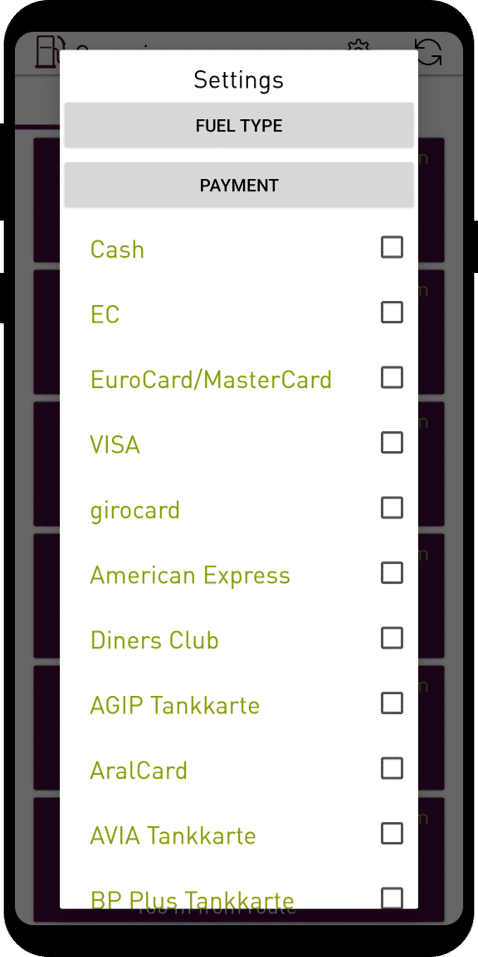
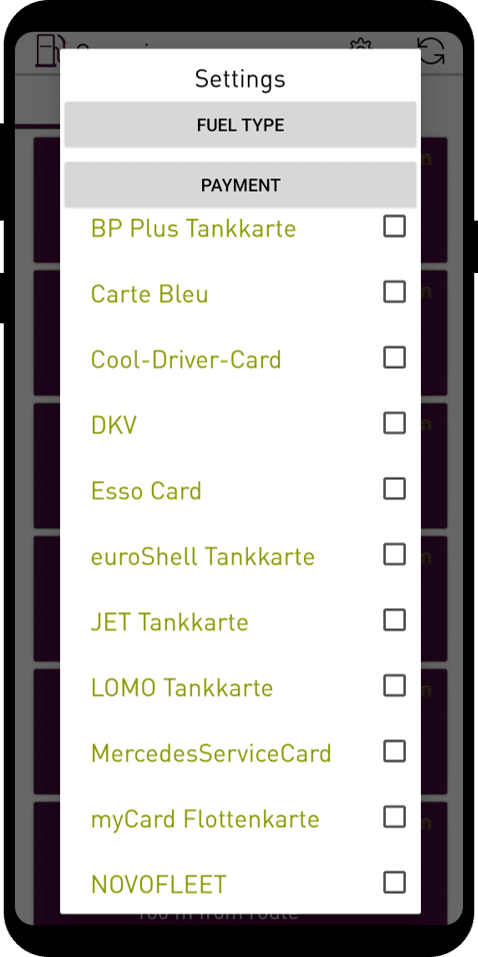
Gas station overview in the navigation map
Gas stations can be shown as POI symbols on the map and you can easily navigate to a desired gas station by tapping on it. Then, however, without price comparison, but still very practical to have an overview of possible refueling options at any time.
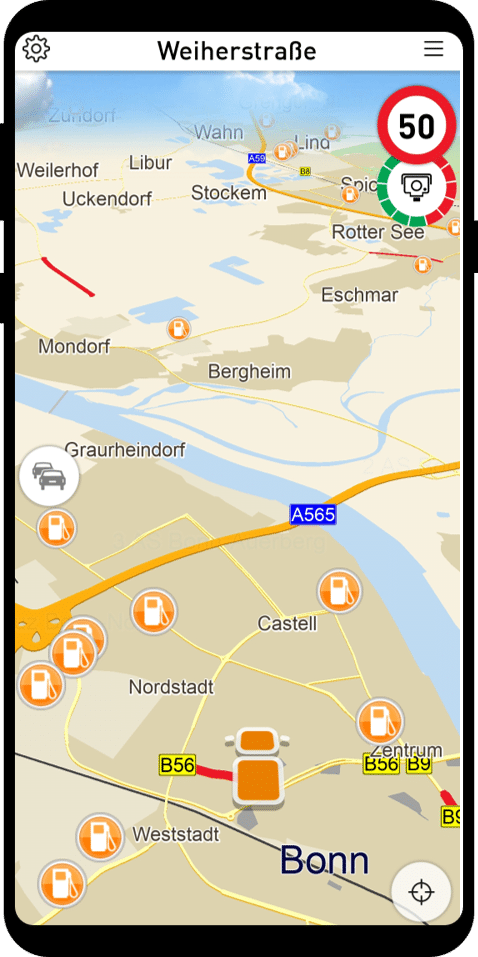
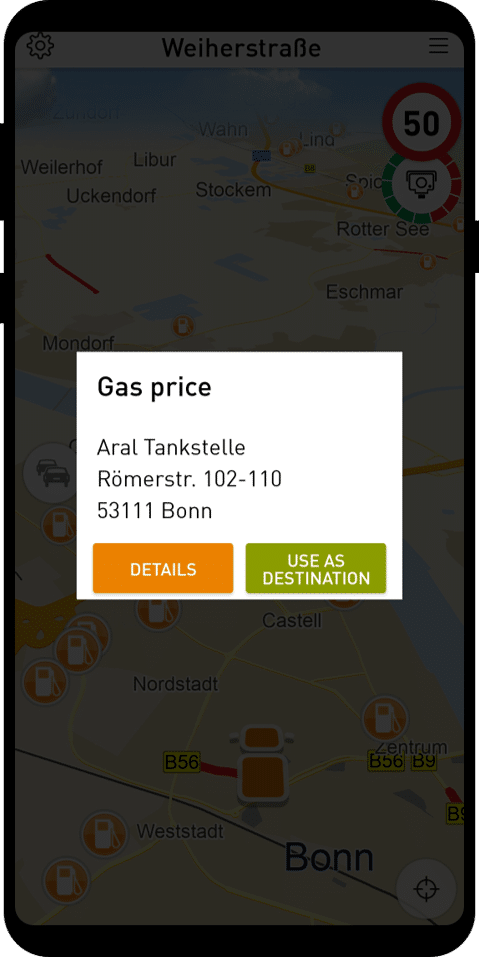
Try out the function for saving fuel costs yourself in the truck GPS navigation! Download the demo version with full functionality here: