Build GPS
How to build your own GPS app with MapTrip SDK: FollowMe GPS SDK App Example
Our trainee Hendrik has programmed his own FollowMe GPS navigation app with the MapTrip SDK. In the video he explains briefly what you have to pay attention to. You can download his app on GitHub.
If you want to integrate GPS features directly into your app, the MapTrip SDK is the tool of choice. Although you can use the MapTrip API to remote control the GPS app from your app, sometimes you want to build your own GPS application or add navigation features to your app. For this we offer the MapTrip SDK.
Hendrik created the GPS app for waste disposal (FollowMe) in a few days. He uploaded his app to GitHub so it can be used as a blueprint for your implementation.
If you have any questions about how to best implement your navigation features, don’t hesitate to contact us. We are happy to advise you!
FollowMe GPS SDK App Example
This project is meant to help anyone who wants to use our SDK to create their own FollowMe Application. It consists of an Android Studio Project with commented code, in which you can see how we handle the SDK-functions and ‑callbacks.
Setting up the GPS SDK Package
To use this app, you have to make a few preparations first. Contact our support to get the resource package for the FollowMeSDKExample App and a demo-licence.
In our SDK package a “FollowMeSDKExample” folder is included. This folder needs to be present on the root-directory of your device. Simply copy it over after you added the licence.

Inside this folder, you will find the following structure:
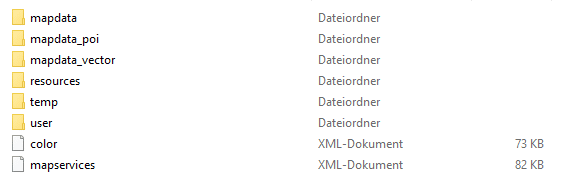
The folders mapdata, mapdata_poi and mapdata_vector contain the necessary map-files and can be exchanged if you already have a map-package. The user folder is where you need to place your licence.
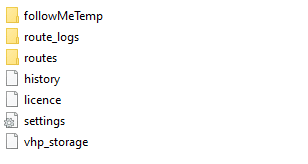
You will also find the routes folder inside the user directory. All your FollowMe files are read from this directory. You will have an example FollowMe-tour already available from our SDK package.
Installing the GPS App
The GPS app needs to be built by you. You can either download the project or create a pull requests, and open it in Android Studio. Now that you have the code base you can adjust the code if needed, and create an APK or build it directly on your device.
Using the GPS App
On startup you will see our splash screen while the SDK is being initialized. Currently there is no error-management, so in case of a licence error you need to look at the Android Studio’s logcat. After the SDK has been successfully initialized, the main menu is shown with the option ‘List’.
On click on the list-button all available FollowMe-files (.nmea or .csv) will be parsed from the /user/routes directory and are shown on screen. When you select a file a dialog will pop up, asking if you want to start the route as a simulation or a normal navigation.
Choosing either of those options will bring you to the map, and the route will be calculated and guidance will be started.