MapTrip Remote
The remote control for MapTrip
MapTrip Remote is a website/API that lets you communicate with your MapTrip devices. You can monitor the position in real time, remotely start the navigation to a destination or check on the estimated time of arrival.
See how MapTrip Remote works
You are currently viewing a placeholder content from Youtube. To access the actual content, click the button below. Please note that doing so will share data with third-party providers.
English subtitles
Start a new navigation from your desktop
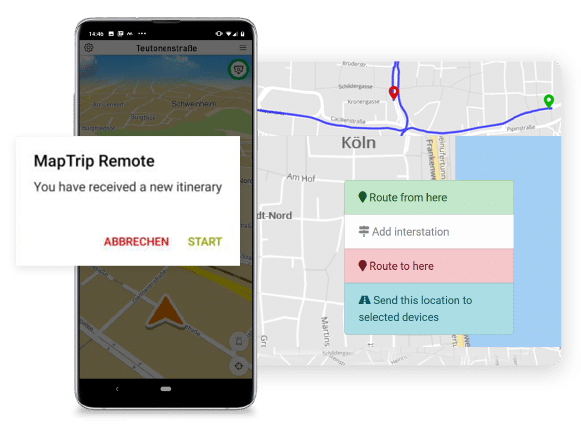
With a click on the map in your browser you can remotely start a new navigation.
Flexible Integration

1. Ready-to-use solution, browser-based
- Quickly available solution for vehicle control/navigation.
- Web application directly in the browser.
- Live tracking of vehicles incl. ETAs, tour optimization, sending destinations/tours to vehicles.
2. Integration into websites
- Easy inline frame integration into a website or desktop application.
3. Integration into a telematics application
- Use the entire telematics infrastructure with our JavaScript API.
- For customers who require additional functions in addition to the vehicle control system.
- Easy and fast transfer of remote functions into your application.
Create an optimized itinerary and send it to MapTrip
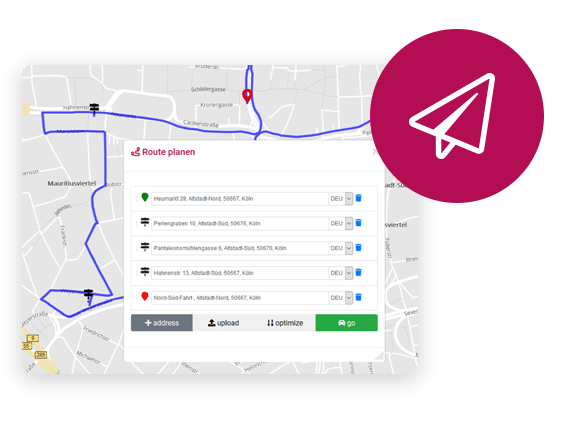
Use the MapTrip Remote website (or the API) to create an itinerary and send it directly to your MapTrip navigation app.
MapTrip receives new destinations automatically
The Remote web application sends a navigation target to the infoware cloud. This transmits the destination to the corresponding MapTrip device. All the driver has to do is to confirm and drive off.
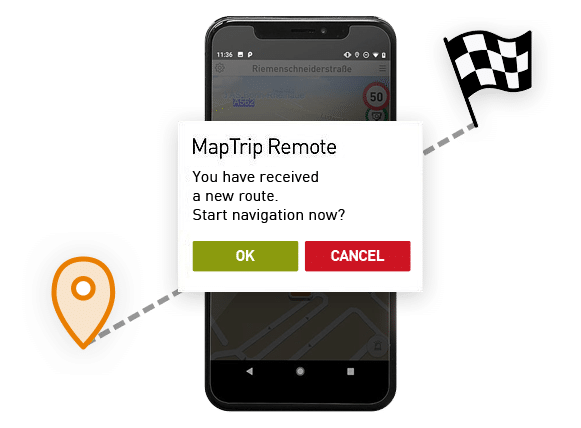
Layout a route on the desktop for MapTrip to follow
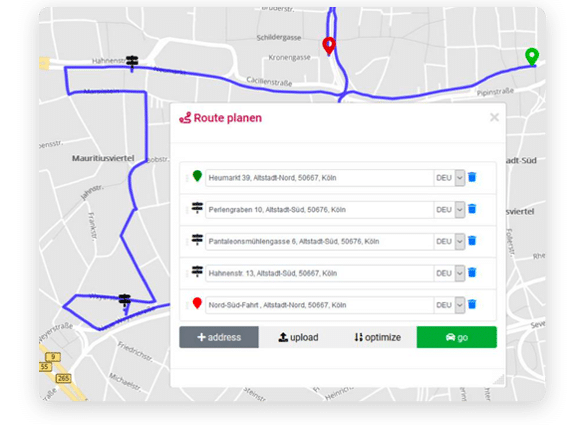
The Reference Route feature allows you to define the layout of a route. You can drag and drop the route to create the exact path the vehicle should drive. Then simply send it to the MapTrip app on your selected device.