Welcome GPS App MapTrip 4.8 and discover the new functions for Waste Management
Just in time for the beginning of 2019 our new MapTrip Release 4.8 is now available. We have packed in a total of 17 new functions with which MapTrip can be adapted even more individually to customer requirements. As usual, we also included recommendations from our partners to further develop MapTrip. The focus of this release is on the GPS app features for waste management.

New feature for FollowMe GPS app for Waste Management
MapTrip FollowMe is the GPS App for waste management, street cleaning and winter services. It supports the driver in following extremely complex routes.
At the end of a FollowMe tour, it was previously possible to independently access areas that had not been collected in free ride mode.
With the new FollowMe Sections function, skipped or missed FollowMe Tour areas can now be better processed later. These areas are collected in sections and can then be processed in any order (by manual selection) taking into account the existing events and event information.
An overview of all sections is now generated in the menu navigation.
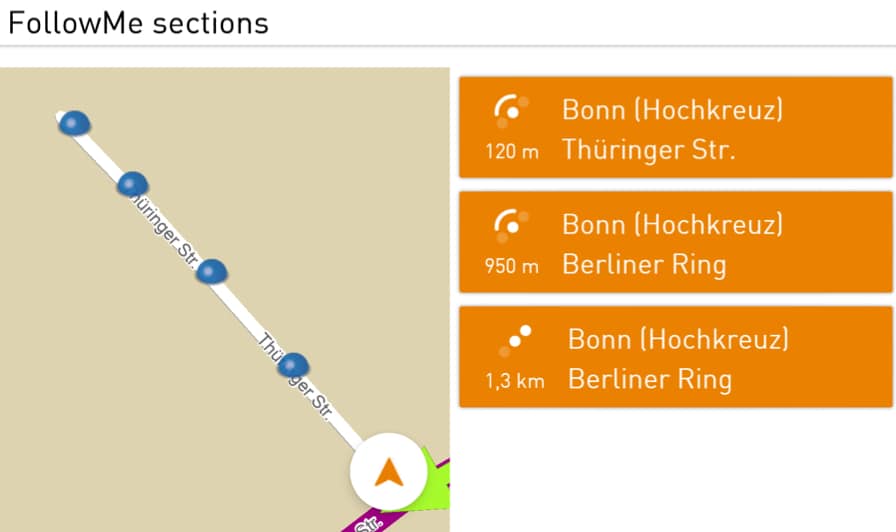
The individual sections can be selected here and then displayed on the map accordingly. A route will then be calculated and the tour will take place as usual with all instructions and events.
New function: Change of position symbol when using a truck profile
The truck GPS app MapTrip Truck uses map data of TomTom or Here and considers the truck’s dimensions in it’s route. Thus it avoids low tunnels or bridges with a weight limit.
When using a truck profile a new position symbol will now be used in order to provide a better way to distinguish between profiles.
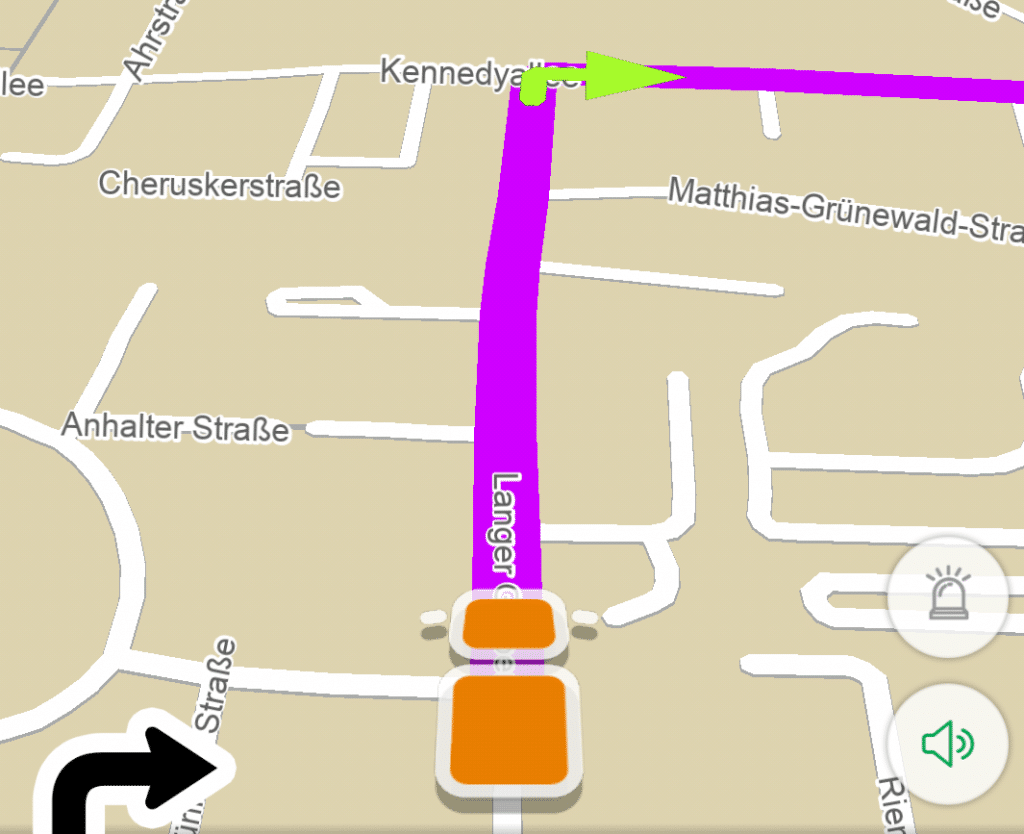
New function: Admin-Mode to restrict access of settings and menu items
In order to make important settings only accessible to a limited group of people an Admin mode has been implemented. It is possible to use the Admin mode by setting password in the Settings.ini. Consequently, a toggle button «Admin-mode» is displayed in the menu «Settings/General». Activiating the mode triggers a password prompt dialog.
This ensures that settings such as vehicle parameters cannot be unintentionally changed.
Want to learn more about MapTrip 4.8 and its other features? Please feel free to contact us at any time.