GPS Remote Control
GPS-App Remote Controlled via Interface — How to use a GPS app’s interface
In this example we demonstrate how to use a GPS app’s interface to start a guidance to a coordinate. You can use the demo project we posted on Github as a blueprint for your own development. Please click here to download the MapTrip GPS app with the interface we use.
What can you do with the interface?
MapTrip API is the interface of our GPS app. The API can be used to perform all major operations that are commonly used in a GPS app. Let’s say you are in the logistics business and you want to sent a vehicle to ten different locations. Your app would use the API to start MapTrip and pass the first destination to it to start the guidance. When the destination has been reached, the GPS will inform your app through the interface and you can send MapTrip into the background. The user could then perform the necessary tasks in your app before you start guidance to the next destination.
What is a Reference Route?
In the example we don’t just pass a coordinate through the API to the GPS app. We went the extra mile to show you how to use a reference route.
A Reference Route is a string of coordinates which define the route itself that leads to the destination. It is a professional feature which can be helpful if you want to predefine the exact route that your vehicle is supposed to take. Usecases for this feature can be in public transportation where a bus needs to follow a specific route to the next stop (instead of the GPS app figuring out some other path).
Example App on Github
In this video we explain how the MapTrip interface works and what you as a developer have to consider. We also explain how to use a reference route instead of a regular guidance.
The demo application shown in the video can be downloaded here on GitHub. If you have any questions, please don’t hesitate to contact us. We’ll be happy to help you!